Practice Tests
We've all heard the phrase "practice makes perfect". While practicing for the CLT might not get you to that 120, you are likely to improve your score! It can also boost your confidence as you become more comfortable with the test and its interface. Practicing can make a significant difference in a test score, especially when combined with detailed explanations of answers and additional analytics. This page will explain more about our practice exams and our test simulation.*
After creating a CLT account, students will automatically have access to practice exams from their student dashboard.
If you are looking for additional preparation for the exam, please see this page about our Official CLT Student Guide.
*The test simulation applies only to the Remotely Proctored CLT.
Three unique practice tests are provided for the official CLT! They are identical in structure and style to the actual exam, but the content is unique.
For the remotely proctored exam, the test simulation features similar content to Practice Exam #2.
The CLT10 comes with one practice exam. Just like the CLT, the practice exam is identical in structure to the real test but with different content. This practice exam can be found under the "Prepare for Exam" tab on the left side of the student dashboard.
CLT (11th-12th grade) practice tests can be used to help prepare students for the CLT10, but note that the content will be more difficult.
CLT does not offer practice exams for CLT3-8 tests because the exams are meant to measure how a student is progressing educationally. In order for parents and students to be more comfortable interacting with the interface, we have provided a demo test on the CLT3-8 section of our website.
We do also provide full sample exams for all CLT3-8 tests. Educators are welcome to use those to familiarize themselves with the content and structure of the exam for each grade level.
Visit this page for these resources: https://www.cltexam.com/tests/clt3-8-at-home/
The practice exams can be accessed from the student's dashboard after an account is created. Go to the menu on the left side of the page, then select "Prepare for Exam". Scroll down that page to find all three practice CLTs and the practice CLT10!
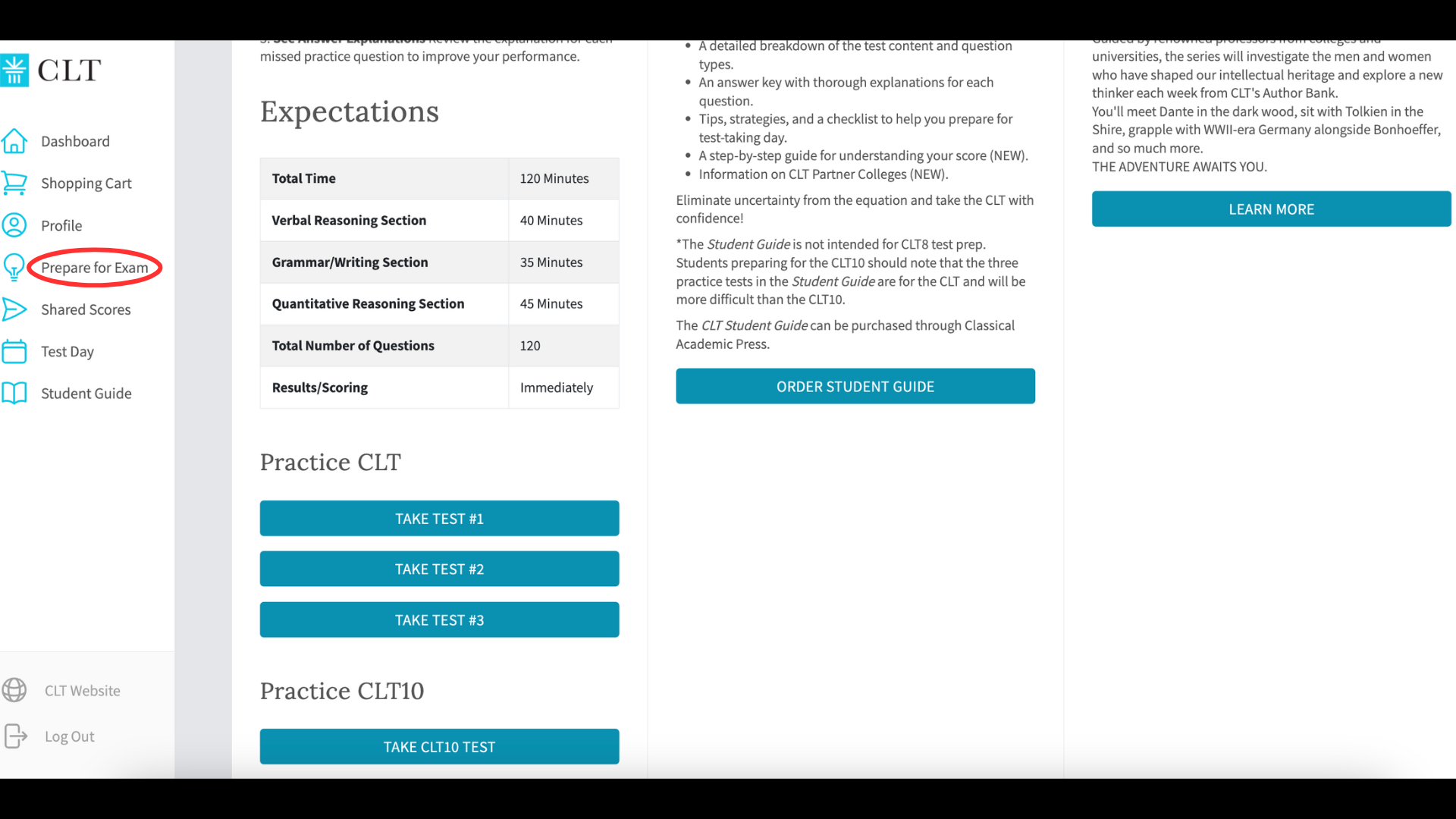
FAQs
Are practice exams timed?
The CLT and CLT10 practice exams are timed like the actual exams. This means you have 2 hours to complete the entire exam, with 40 minutes for the Verbal Reasoning section, 35 minutes for the Grammar and Writing section, and 45 minutes for the Quantitative Reasoning section.
If you are approved for extended time or text-to-speech accommodations through CLT, these should be reflected in your practice test. Please contact cltaccommodations@cltexam.com if you do not see your accommodations in your test.
Can I retake a practice exam?
Yes, you can! You can take the practice exams as many times as you would wish. Each time you submit the exam, the test resets and the scores for that exam can be found in Practice Test History.
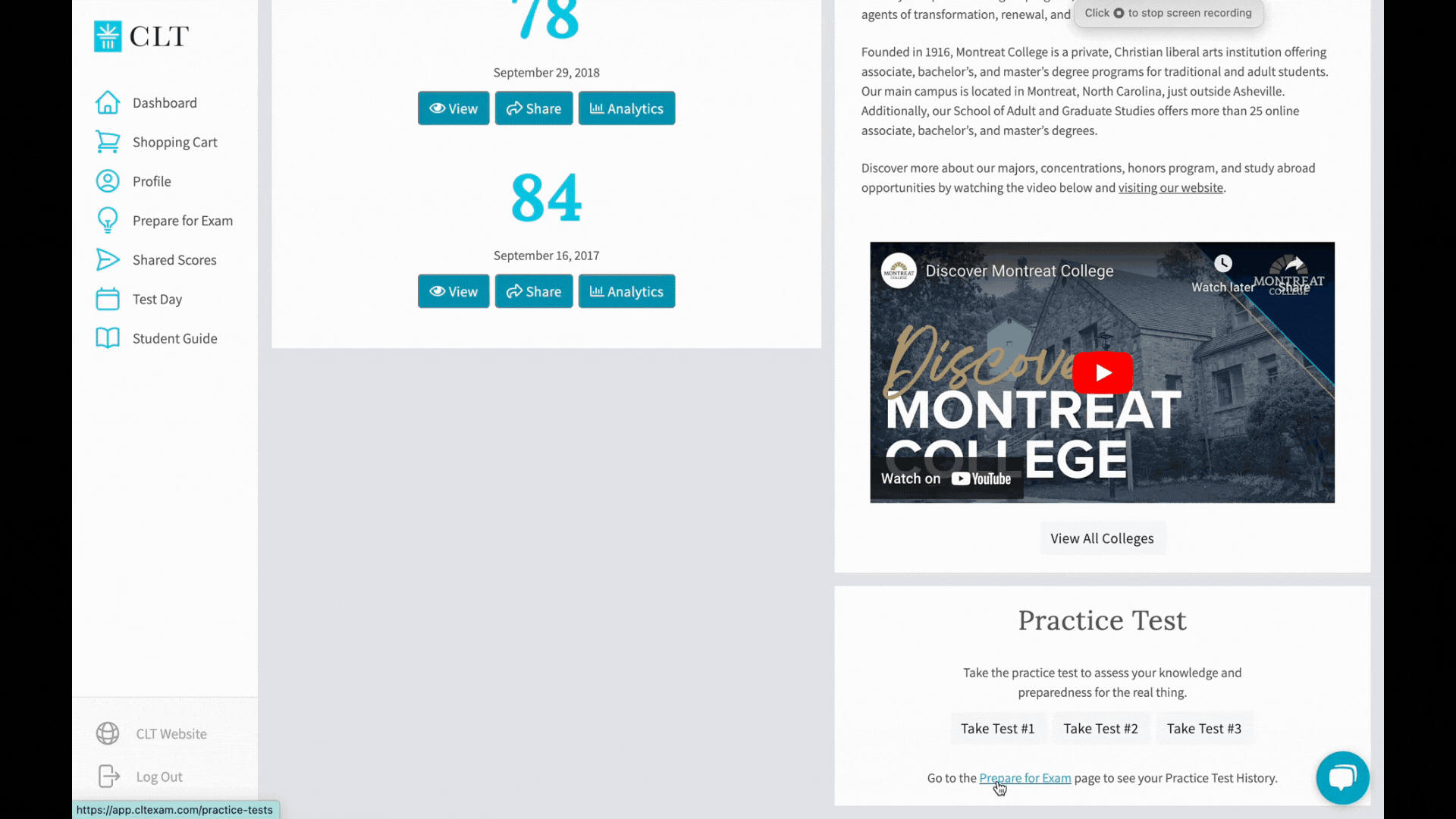
What feedback will I receive?
Like the real exam, practice exams provide an overall score, as well as the score achieved on each section. A unique feature of the practice exams is the ability to review each individual question, see the correct answer, and the reasoning behind it. See more on this below!
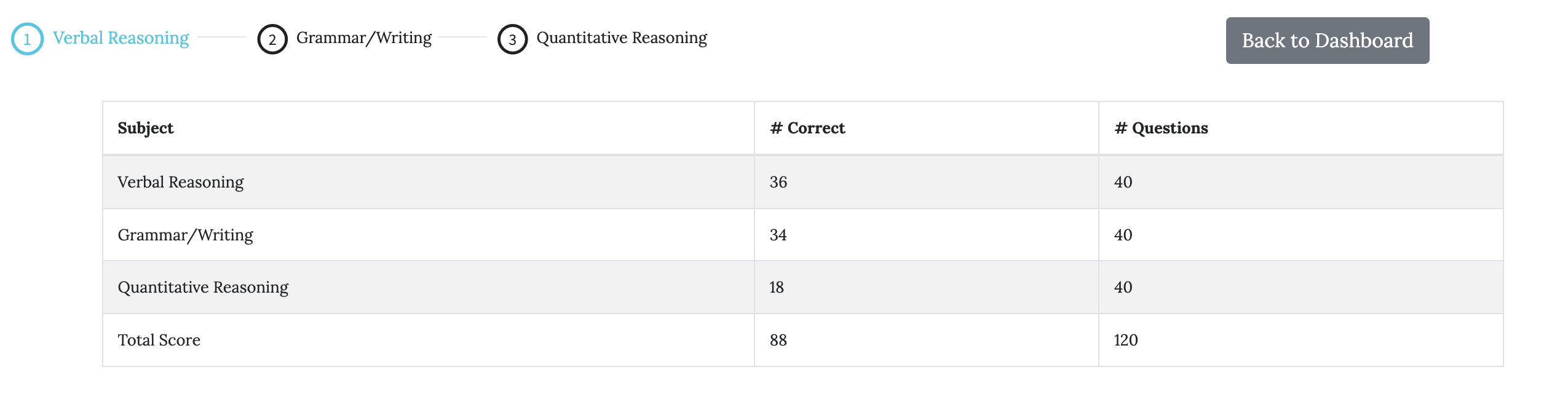
Do I have to do the whole practice exam in one sitting?
While you cannot save your progress on an unsubmitted test, you can do the exam in small pieces or a section at a time. This is because you can redo practice exams as many times as you would like. Just be sure to submit after you are done for the day so you can get your results.
Are there other resources to help me prepare for the exam?
CLT does have an Official Student Guide to provide additional preparatory resources. There are three full practice exams, suggested ways to prepare, best practices for test taking, and more! Please visit this page to learn more information or to order the guide.
Additional Tips
The CLT practice exams provide a detailed explanation of the reasoning behind each answer! This is a great tool for you to utilize on all questions, but especially those that were incorrect or that you guessed on. We recommend you mark down the number of each question you weren't sure about as you go so that you can remember to review them later.
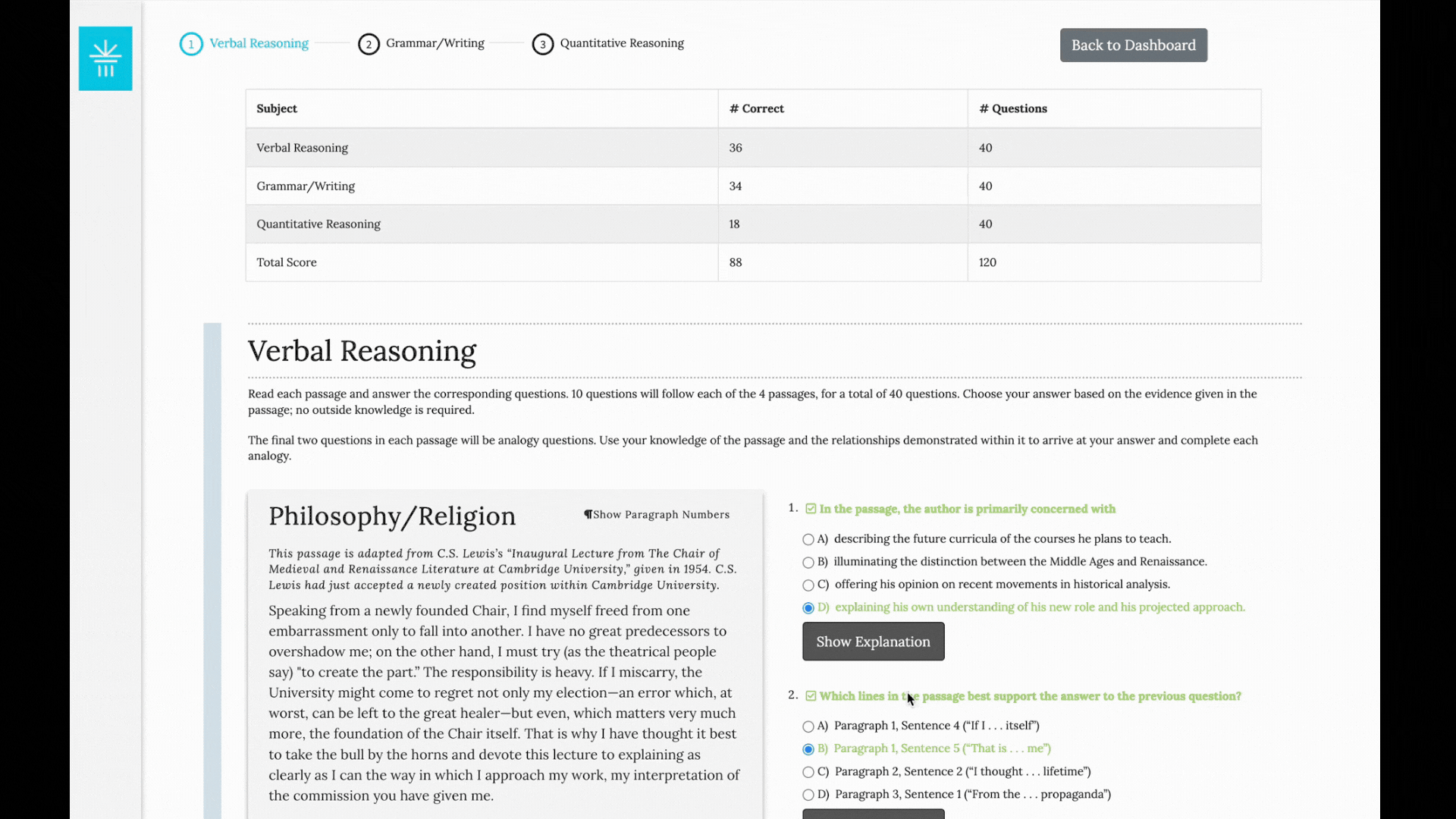
Even though the practice exam will not save your progress, you can still work on it a little bit at a time. You will just need to submit the exam after you complete the desired number of questions to receive feedback. Practicing this way can allow you to focus on specific problem concepts, only work on the sections you need, and fit in shorter practice periods into your schedule.
While there are multiple great ways to use our practice exams, many students have found the following order helpful. (The practice tests don't need to be taken in order; in fact, we recommend you don't).
Complete Practice Test #1 as a baseline for what you know.
Go back and review what you missed and what you did not feel confident about. Be sure to click "Show Explanation" on each question!
After some study, take Practice Test #3.
(Skip over Practice Test #2 for now) You can see how your score has improved and learn what areas you still need to work on. Another option would be to use this practice exam to take the exam in small sections.
Complete the test simulation/Practice Test #2 the day before the exam.
If you are taking the remotely proctored exam, you should take the test simulation (explained more below). This will allow you to know what to expect on test day, ensure your equipment is working, and allow you to better prepare your environment.
If you are instead taking the exam in school, you should use Practice Test #2. Practicing the exam in full one last time will help best prepare you for test day.
What Is the Test Simulation?
The test simulation looks just like the official remotely proctored CLT, but it contains different test content. Taking the test simulation is one of the best ways to test your device and internet for the remotely proctored CLT. It will also help you become familiar with the remote proctoring steps and interface.
The pre-test portion of the test simulation will take 10-15 min, and it is identical to the pre-test for the remotely proctored exam. Once you complete the pre-test, you will see a full practice test (same content as Practice Test #2) follows!
Follow the steps below to make sure you’re all set for test day.
NOTE: The test simulation closes at midnight the day before test day.
Step 1:
Use the same set up as you will have on test day. If possible, take the test simulation on the same device and from the same location as you will use on test day. If you run into any issues, reach out to us at info@cltexam.com.Step 2:
Log in to your CLT account and click the "Take a Test Simulation" button. You can find that under "Upcoming CLT Test" on your main dashboard. Be aware that the test simulation will only appear if you are registered for a remotely proctored exam. You will need to have CLT's LockDown Browser already downloaded in order to take the simulation.
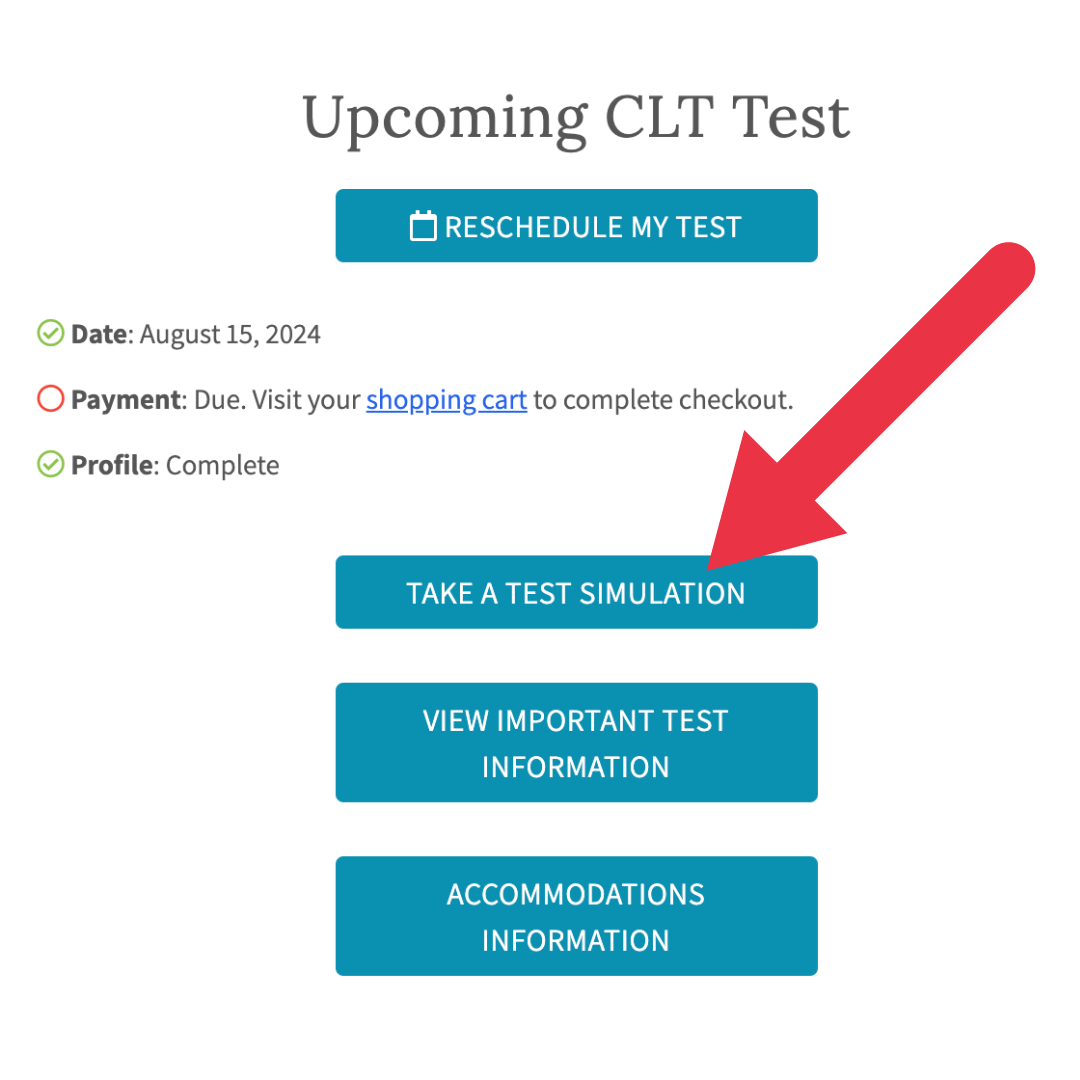
Step 3:
Go through the Honor Code and pre-test steps. We recommend going through the pre-test steps exactly as you would on test day. This will help you know what to expect and ensure your space is set up correctly.Step 4:
Once you complete the pre-test, we recommend taking the entire practice test. Review your results and take note of the kinds of questions that you need to work on.We wish you the best as you prepare for the CLT! And we hope that the content of our practice exams will inspire your next great read from our Author Bank.
Further questions can be sent to info@cltexam.com!

